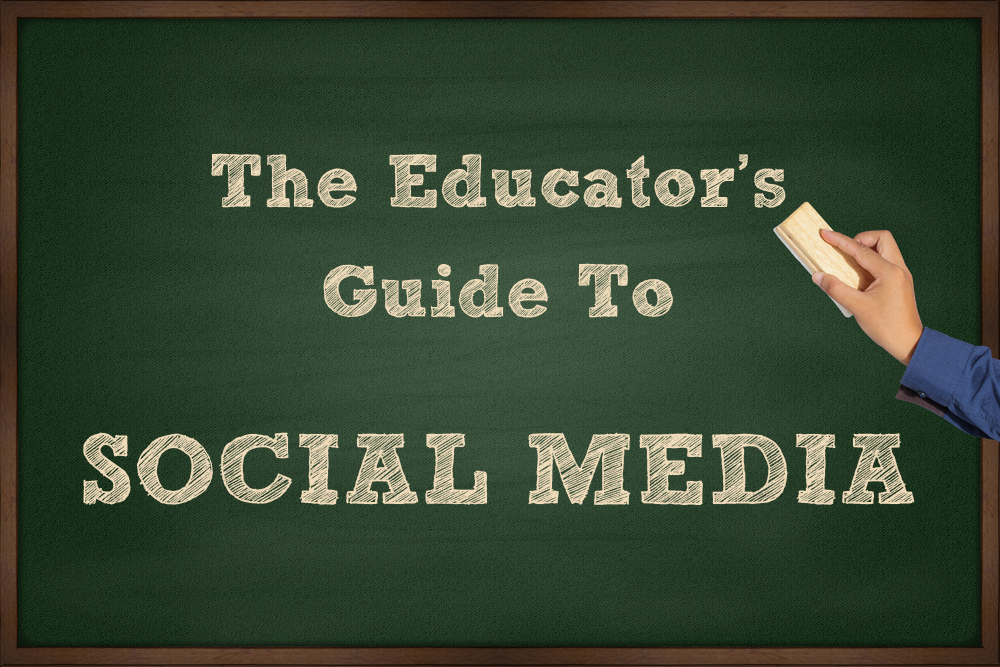Guide helps educators navigate social media for class and professional use
by Larry Magid
You’ve heard the stories — teachers who got themselves into trouble over what they posted in social media or were, perhaps, cyberbullied by students. And then there are tales of students wasting their time using social media in class. These are risks to be sure, but when used properly, social media can be a great learning tool and a way to enhance — not risk — educators’ professional reputations.
These are the conclusions of a new free publication, The Educator’s Guide to Social Media from ConnectSafely.org. Written by Kerry Gallagher and myself, the guide answers the basic questions of how you can safely use social media in class and for professional development and how to maintain both student and personal privacy.
Co-author Kerry Gallagher (@KerryHawk02) is a Technology Integration Specialist at St. John’s Prep in Danvers, Massachusetts. For 13 years she taught middle school and high-school history where her classes collaborated, created and published their ideas in a paperless environment.
Of course, many students are using Twitter, Facebook and Instagram but so can teachers to share learning tidbits with students and show off excellent student work with the student’s, and in some cases, parent’s permission. YouTube is a fabulous way to find great material and share the material your students create. And student blogs enable students, at their option, to share what they create with others, which enhances their own professional reputation. But there are other tools teachers might not know about, like Voxer, which lets you use your voice to share ideas with colleagues or communicate with parents or Versal that helps teachers create online courses.
Reputation management
Reputation management is on the minds of everyone who uses social media and educators are at special risk because they are public figures of sorts not just with their students but with parents and the community. And anything scandalous could get unwanted attention from school authorities. That’s why the guide recommends that teachers be very careful about their privacy settings and what they post. Some teachers have separate personal and professional social media accounts and — if you’re using Facebook for classroom activities — it’s a very good idea to create a special class pages or Facebook groups to keep your educational use separate from your personal use.
Student privacy
Protecting the privacy of your students isn’t only right, it’s also the law so be very careful not to run afoul of the Family Educational Rights Act (FERPA) and other data protection laws. When it comes to social media, be sure to get parent and student permission before showing off any student work and if you plan to use tools like YouTube, Vine or Periscope, make sure that any media release forms signed by parents also cover video. If in doubt, check with your administration.
Getting around filters
Unfortunately, many schools block social media access from machines connected to the campus network. Of course the students with their own devices can get access through cellular networks but you may have trouble reaching Facebook, Twitter and other services from school devices. There is a law, called the Children’s Internet Protection Act (CIPA), that requires schools to block obscenity and other material “harmful to minors,” but there’s nothing in the law that says schools should block social media. If your school does, it’s probably a local policy or just the default setting on the filter that was never changed. If you have good reasons to use social media in class, talk with your administration about lifting the filters either for everyone (ideally) or at least your classroom. Of course, you should be careful to make sure students only access appropriate content. If you use YouTube, consider setting it up in “restricted mode.” YouTube doesn’t allow porn, but there may be videos that are inappropriate for student viewing in class.
Not for every occasion, teacher or student
As we conclude in The Educator’s Guide to Social Media, you don’t have to use social media and you certainly don’t have to use every service and app out there or spend a great deal of time on social media. You should, however, be aware of the services and apps your students are using. How you approach it, who you friend or follow, how often (if ever) you post and how often you check in is completely up to you and, as with lots of good things in life, there may be times when you need a break from social media. The same is true for your students. They should’t be required to post or share their work on social media if they don’t want to.
Keep in mind that, when used thoughtfully, social media can provide opportunities for professional growth, enhanced home-school communication, and conversations that allow learning to continue beyond allotted class times. If and when you choose to get started – or start over – with social media, remember that general professional and personal rules of etiquette hold true online as they do in person.