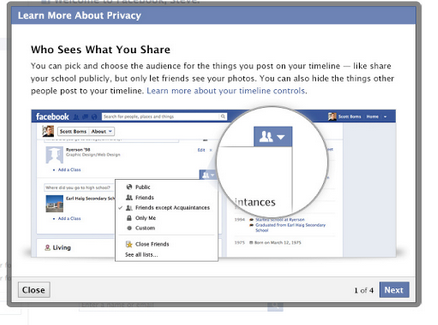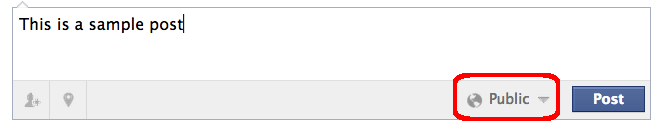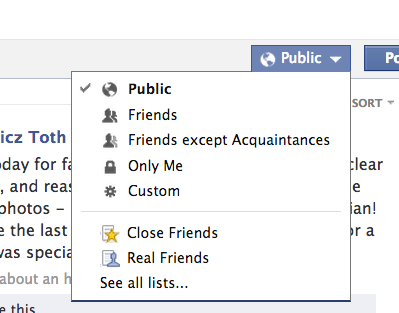Facebook Provides Privacy Education for New Users
About two years ago, Anne Collier and I wrote A Parents Guide to Facebook, which we’ve revised a couple of times. But now new Facebook users will get a privacy primer from Facebook itself.
On its blog, the company announced that new users will get lessons on the following topics, when they first sign up for the service:
- Default settings
- Selecting an audience for information shared on Timeline
- Access to their data
- How they interact with applications, games, and websites
- How ads works on the site
- Tagging people and things
- Finding friends on Facebook through search and contact importers
It’s an important step towards empowering users to take control over their information. Although Facebook has often been criticized for what some consider to be “lack of privacy,” the service has long offered extensive user privacy controls, but many people simply don’t know how to use them.
Continuing education
Of course you don’t have to be new to Facebook to need lessons on privacy. There are many existing members who could use a refresher course on how to limit who can see what they post.
Perhaps the most important lesson is to understand how to control the audience for each post, which you can now do each time you post.
Each time you post anything — a comment, a status update or even a picture or video, notice the symbol to the right of the word “post.” If it’s a globe, that means you’re posting to the public and that potentially means anyone with access to the Internet.
But if you click on that symbol you’ll see other options that allow you limit who can see that post. A word of caution — once you select an audience, that remains the default until you change it, so if you decide to widen your audience for a particular post, remember to change that option the next time you post.
Disclosure: I’m co-director of ConnectSafely.org, a non-profit Internet safety organization that receives financial support from Facebook.